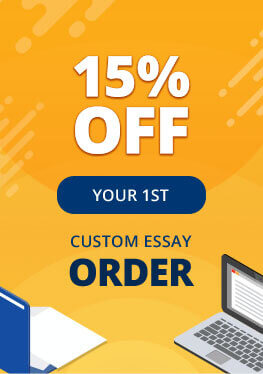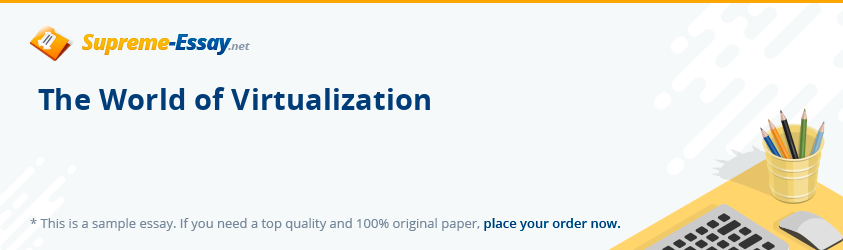Table of Contents
In this paper the highlights and benefits of the free virtualization products of Microsoft, Sun®, and VMware® will be analyzed and ways of their application in business will be suggested.
Virtualization is the technology that is implied to emulate the whole hardware machine in order to expand the working virtual space for users or companies, enabling more operating systems to run on one physical server. Moreover, it is a money-saving invention since it does not require additional servers and hardware to store the information (“Free virtualization software for your Windows PC,” 2009). Microsoft’s free virtualization product Microsoft Virtual PC is very fast, especially for the Windows guest operating systems. However, I would not recommend this software because it refuses to work with a few Linux distributions. Moreover, it supports only a few hosts and has specific limitations, such as lack of support of the USB device and unability to save multiple snapshots on the virtual computer. It is convenient for the businesses that use licenced Microsoft products and do not require uploading information from the USB device to the VM. Unlike Microsoft Virtual PC, VMServer from VMWare is friendly for Microsoft and Linux guest operating systems, which makes it more popular among the users and companies that use Linux. Moreover, it allows full integration of the guest to the host desktop and supports USB. Its disadvantage is requirement of the hardware virtualization, which may not be convenient if there is a budget restriction. I would recommend this software for the companies that do not operate on Windows and that require uploading information from the USB. The virtualization software I liked the most is the Sun’s software OpenBox since it is the most unified in comparison with the software listed above. It supports all virtual machines including virtual hard drives from Windows Virtual PC and VMware. Moreover, it allows the user to run a lot of VM from other desktop virtualization programs, has USB device support, and provides an opportunity to fully control the guest from the host desktop.
Virtualization Security
Virtual environments can be exposed to attacks and malware, so it is necessary to take specific steps to secure the virtual spaces from possible threats. This implies hypervisor, guest OS monitoring and image and snapshot management (Scarfone, Soupayya, & Hoffman, 2011). In order to pursue the highest security, I recommend implementation of all the key security measures for virtualization. Since hypervisor has access to the guest OS, it is important for the security of the whole system. It divides the resources such as memory or CPU so that each guest OS can reach its resourses but is not able to access the resources of other guest OSs. In such a way, hypervisor prevents unauthorized access and allows the user to avoid spread of malware from one guest OS to another. In order to keep hypervisors safer, a separate authentification system should be maintained. Moreover, a hypervisor with enabled remote administration should have a firewall installed to restrict access to all the remote administration interfaces. Management communication of hypervisor must be protected by creation of a separate management network available for authorized administration only. Security of the guest OS can be maintained by means of application of security policies to the network shared storage and clipboards of the virtual OS because viruses and malware can be easily copied and distributed over all guest OSs. The security of virtual infrastructure is also crucial for the security of the entire system since it simulates the activities of the hardware. First of all, the access to this virtual hardware must be limited to a user. Then the virtual inftrastructure is secured by means of firewalls and application of physical interfaces to the existing network storages.
Security Administration
When managing a security system at work, it is important to remember that despite various issues concerning the virus vulnerability of different operating systems, there is no such OS that can be considered completely safe. Of course, Windows is exposed to attacks and threats the most, but neither Linux, Sun, nor even Mac OS are fully secured as well. No matter how strong security measures are applied, it is impossible to stop all the attacks. However, there is a high chance of preventing them from harming the system. Among the security concepts that require attention are keeping the security issues meaningful and email issues (“Security administration,”2011). Physical security is crucial since it controls who and where gets access and who is banned from access. It is important to continuously maintain the physical security because it is significant for the whole system and can be overcome at any time. The most dangerous issues for the physical security are bootable portable loggers that are based on OSs or hardware since they can completely bypass any security enforced by OS by preventing the host OS from loading. Once a bootable USB was inserted into one of the company’s computers and the host OS was down, the hacker was about to destroy the drive-based encryption but was stopped on time. After this brute attack, I remembered to be five times more precautious in physical security and check each CD, DVD or USB that have access to any of the company computers and try to know the faces of all our employees. Another big security concern is malware. Despite separate email servers at our company and the fact that email attachments were checked with the firewall, there was still a burning issue with the malware penetrating the system. Therefore, I have decided to modify the user behavior and conducted a few lectures for the employees of the company instructing them to be precautious with suspicious attachments and share files through the secure file exchange system. Moreover, I have provided them with short email security guidelines that included such issues as not clicking any of the links sent via email, always confirming the information and attachments from the source before opening them, or reporting each suspicious event to the administrator.
Related Technology essays
0
Preparing Orders
0
Active Writers
0%
Positive Feedback
0
Support Agents

 Call back
Call back